July 15, 2021
I recently hacked together a GNOME shell extension to allow selecting an alternate operating system when rebooting, so I don't have to wait around for the system boot menu to appear. And because I wanted to learn how GNOME shell extensions work.
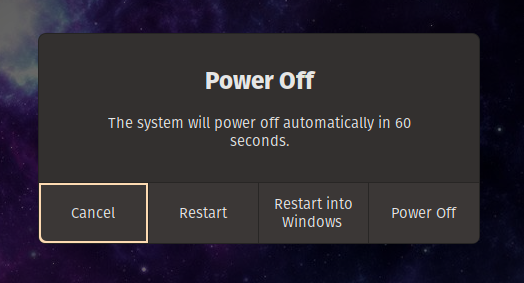
Installation
- Download the extension and extract it to
~/.local/share/gnome-shell/extensions/ - Restart GNOME by pressing
Alt+F2, then typing r. - Activate the "Restart into..." extension in the GNOME settings.
- Open the extension's settings and choose your secondary boot entry, and enter the text that should appear on the button.
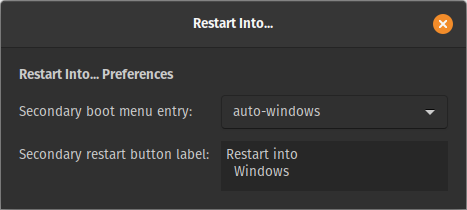
 Atom Feed
Atom Feed
![[Valid Atom 1.0]](/valid-atom.png)
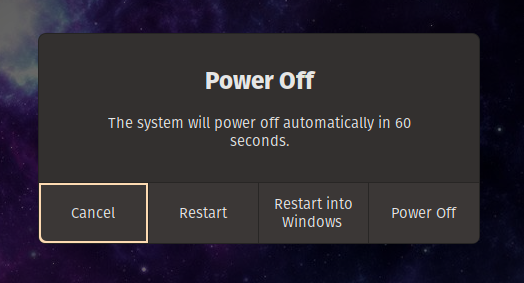
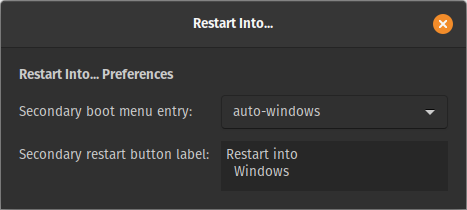
Comments
Add comment
Anthony Blanthony
June 18, 2023 2:27AM